Welcome to the best place for free lined paper templates!
Check out our Narrow Ruled 0.25 Inch lined paper without vertical lines —designed for clean, organized writing. It’s ideal for students, writers, and professionals alike, including business-people, bank staff, and office workers for taking clear, structured meeting notes.
What is Lined Paper or Ruled Paper?
Lined paper is writing paper that is composed of horizontal lines and separate lines of hand-written text. Furthermore, this kind of paper may offer margins in the form of vertical lines. It is the best alternative for blank paper when it available to writing, calligraphy, noting music and drawing graphs. For a variety of reasons numerous people cannot write in straight lines without it. Regularly spaced straight guides make for both easier writing as well as reading. In other words – these papers can keep your writing straight. This type of ruling depends on the intention of the paper or the style of handwriting.
Ruled paper or lined paper is basically a writing paper printed with lines as a guide used for handwriting. The lines often are printed with excellent width as well as in light colour and such paper is sometimes known as feint-ruled paper.
Customizing the Lined Paper Template in Word
You can use these lined paper templates for Word in order to print your own lined paper with diverse line heights or line colors. The template was created by making use of a Table, so in order to change the row heights and borders, select the rows and columns that you want to modify, then right-click on one of them and then select Table Properties.
If you want to state a row height in millimeters, but the Word is displaying the heights in inches, then you may either do the math conversion by yourself, or you can change the settings in the Word to display dimensions in millimeters. To do that, go to File > Options > Advanced and under the Display options, change the “Show measurements in units of:” setting.
How to Print
To print these lined sheets, you just download the file and print as you would any other document. In your printer settings, you select to print it “double sided.” If your printer does not have the both-sided option, print only the first page put the printed sheets back into the paper tray with the printed part face-up, the print the second page.
While printing, be sure to print your page as 100%, not as “Scale to fit paper” or the similar setting. The paper templates must have 0.3” border therefore the printer should not trim anything. I hope you guys may find these templates useful!
Note: These lined paper templates include a page margin because most printers won’t print to the tremendous edge of the paper. That is why the lines do not expand all the way to the edges like they do on common notebook filler paper that you buy at the store.
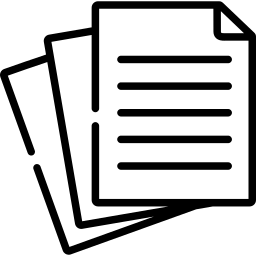
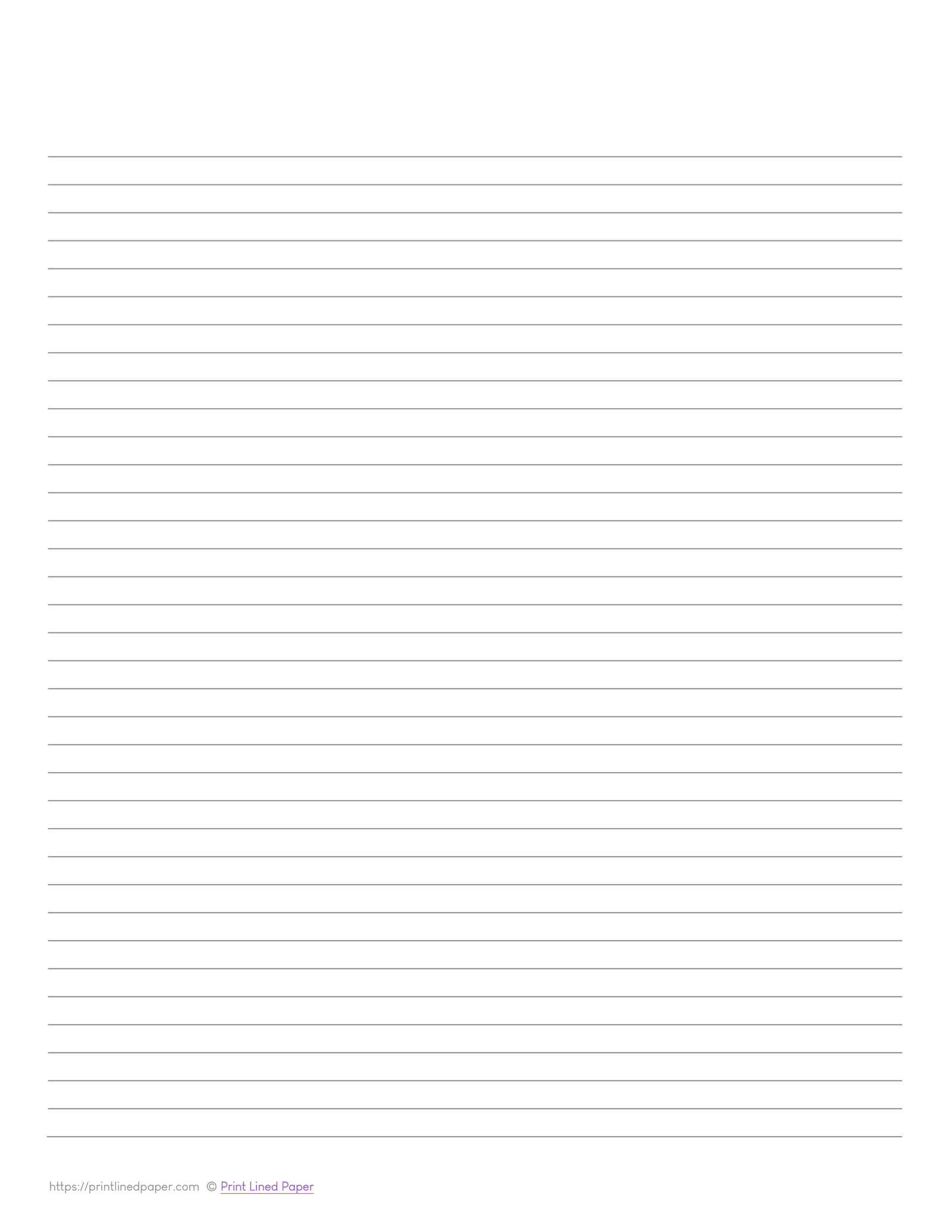
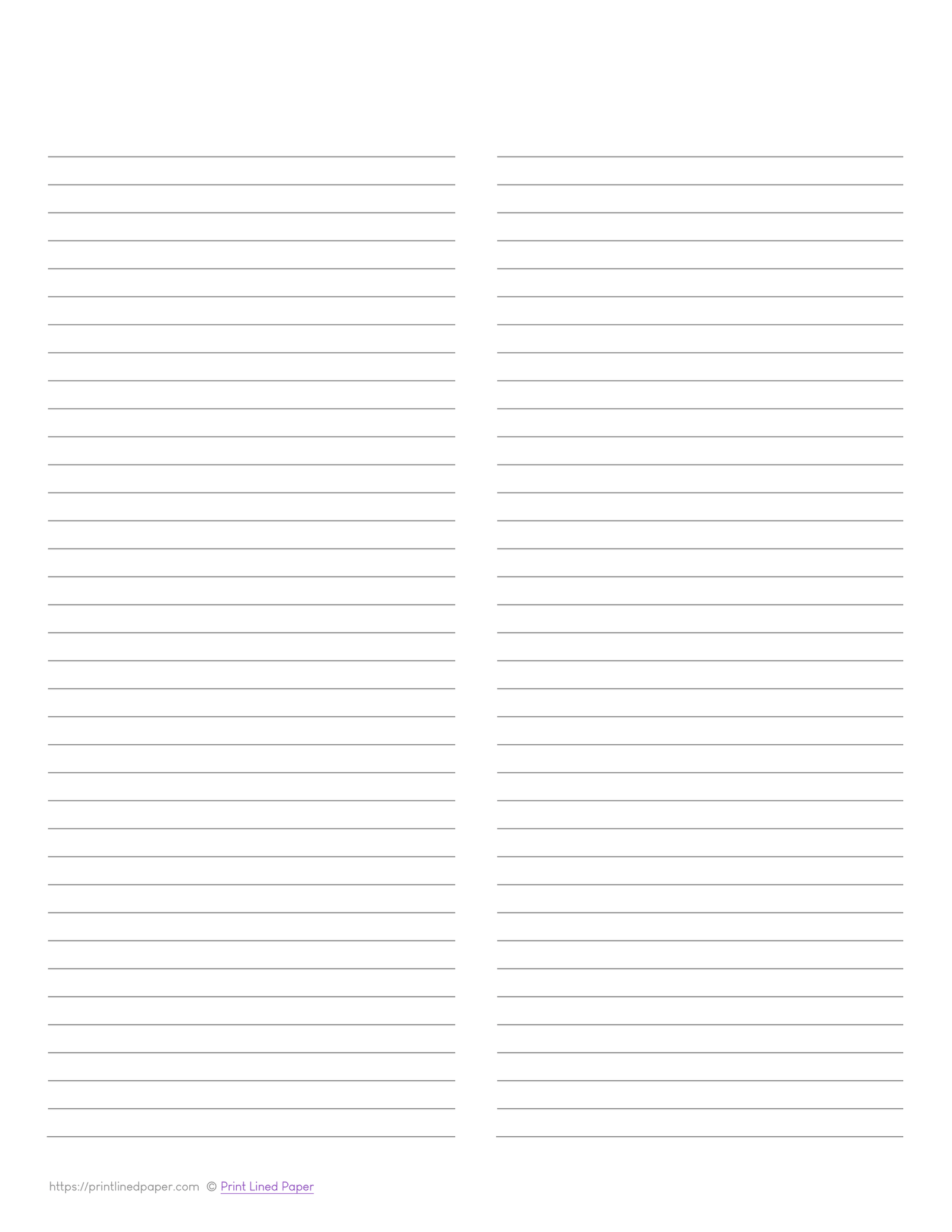
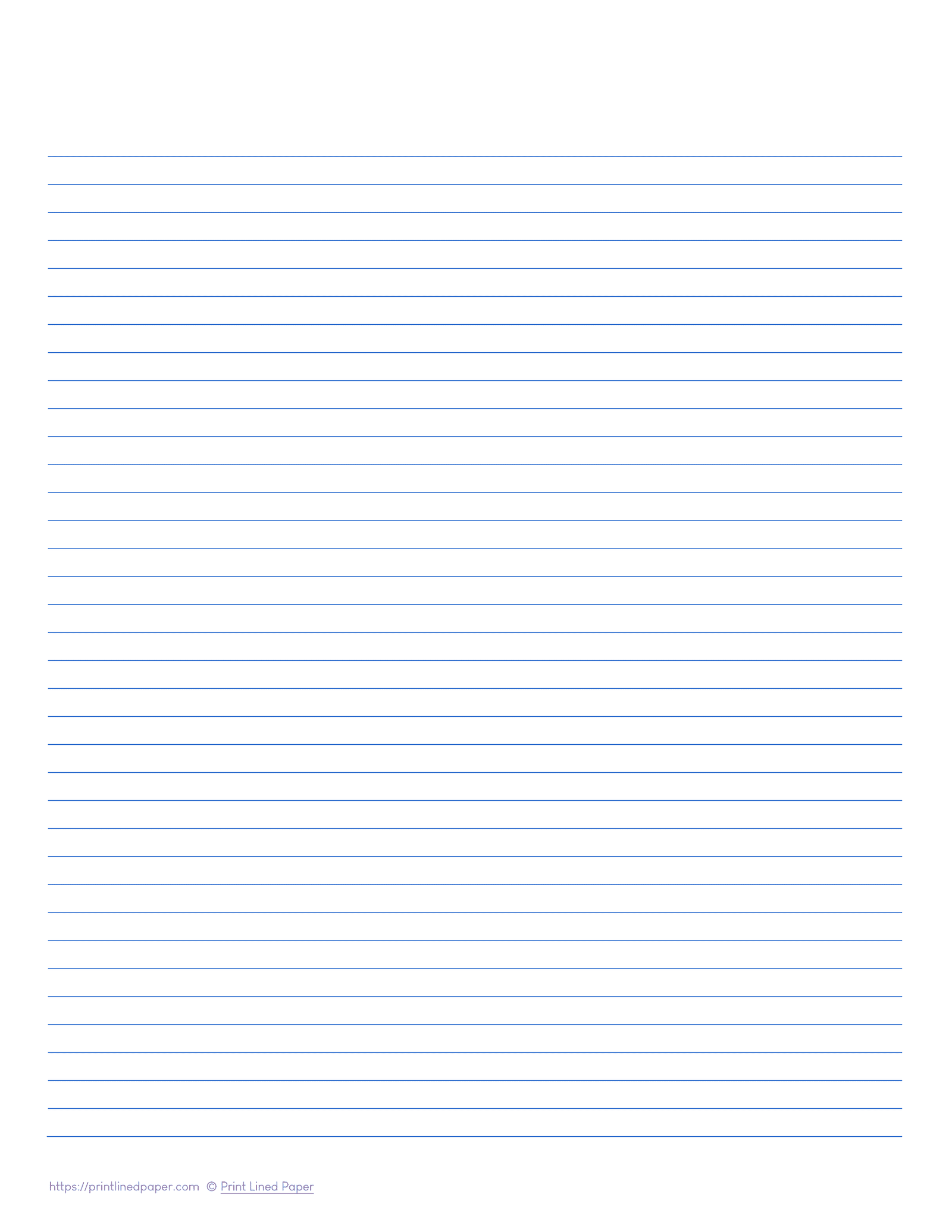
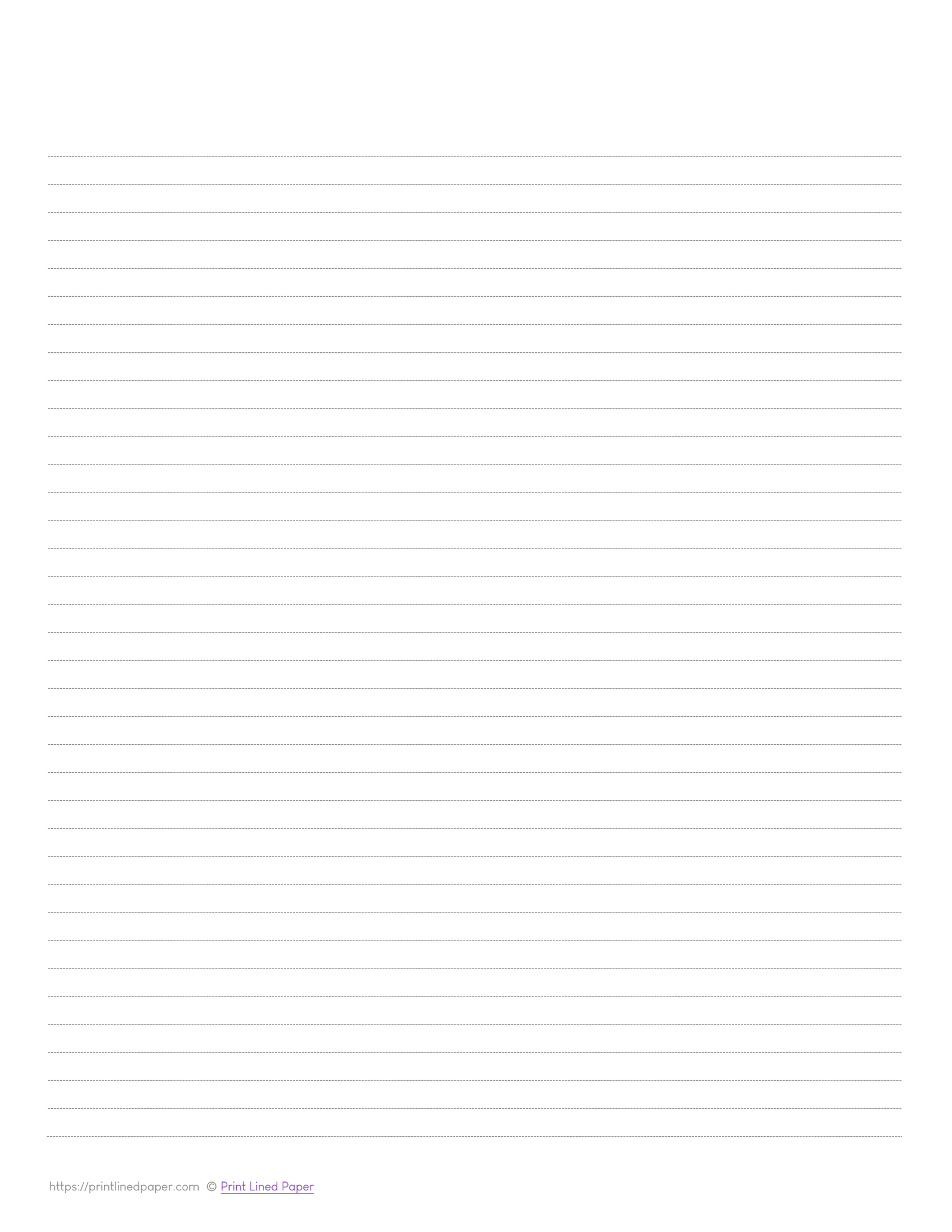
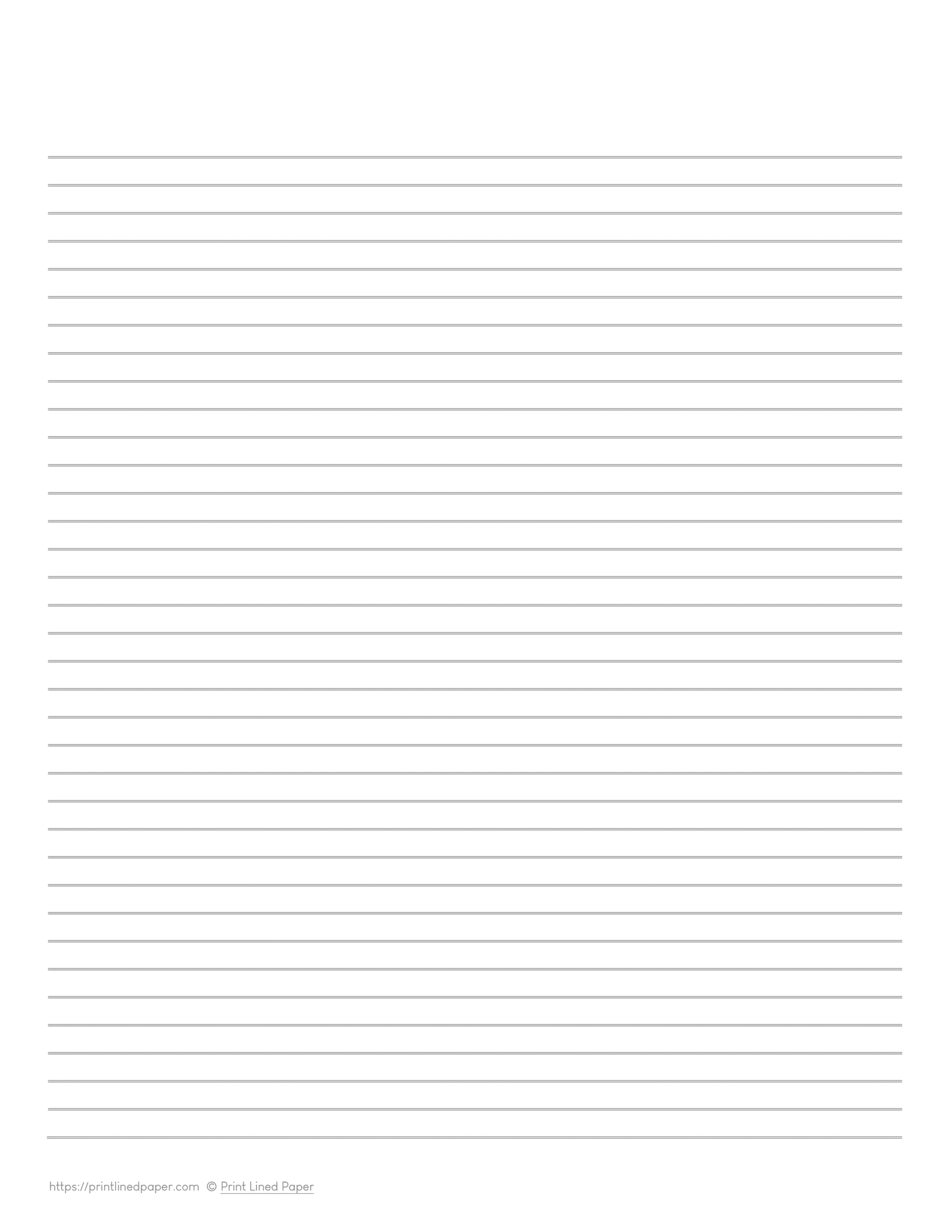
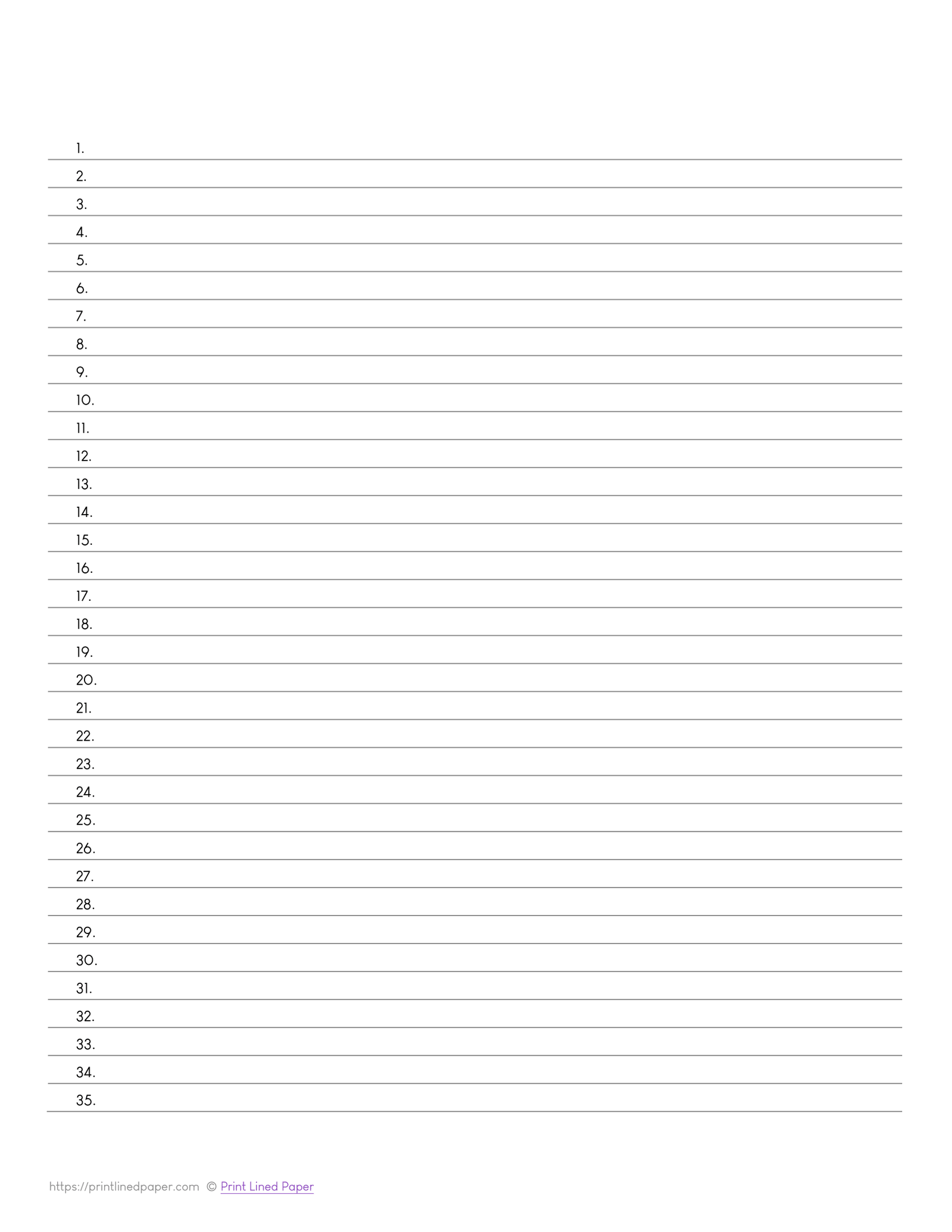
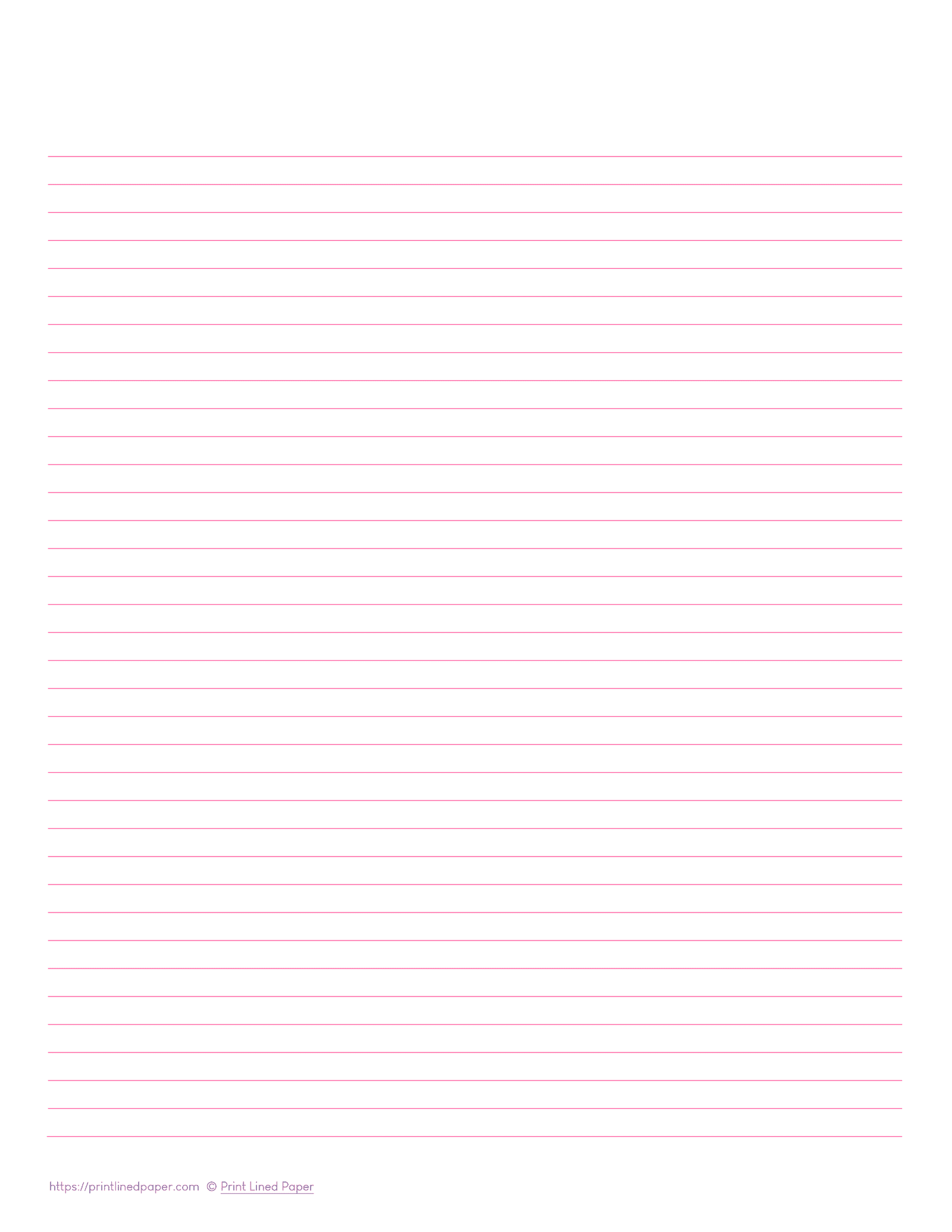
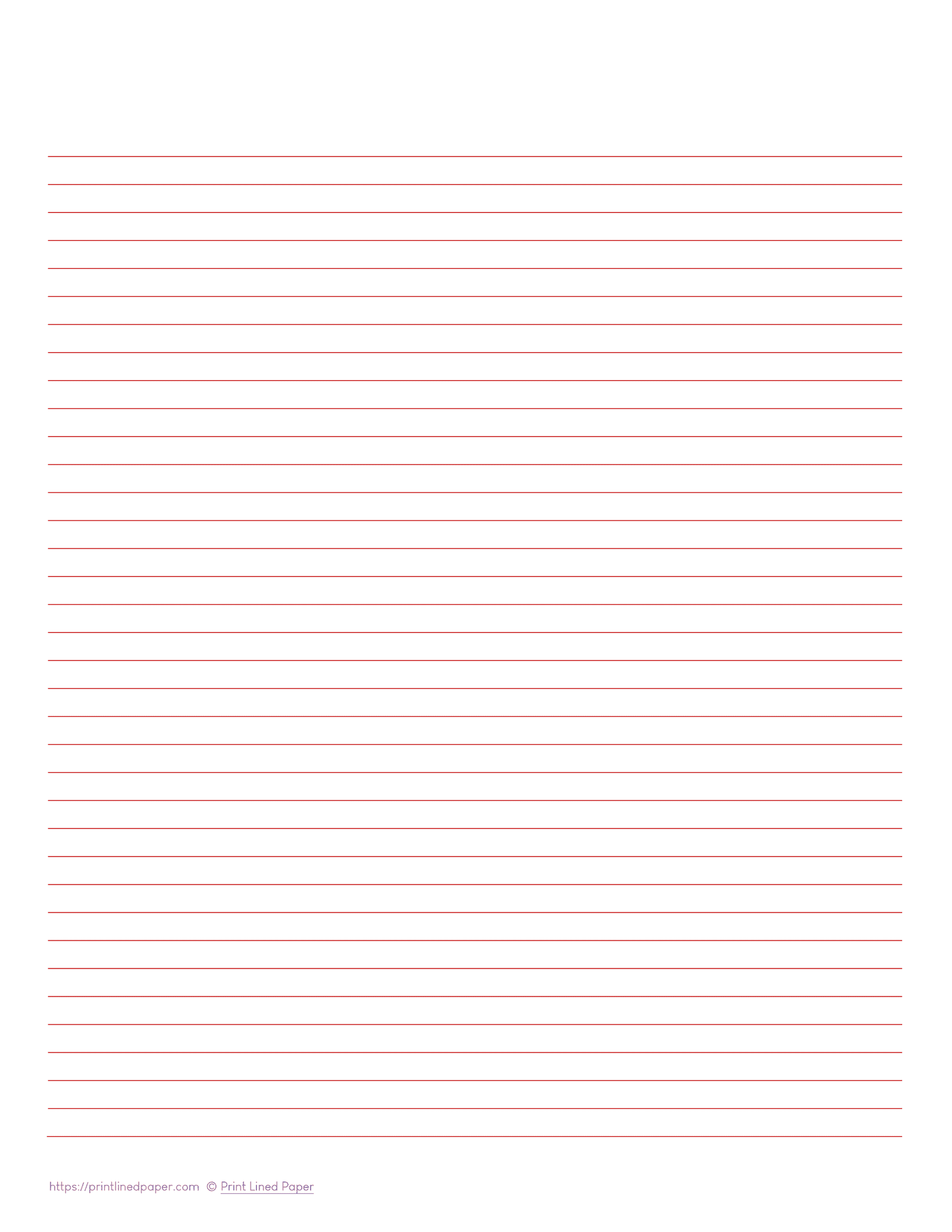
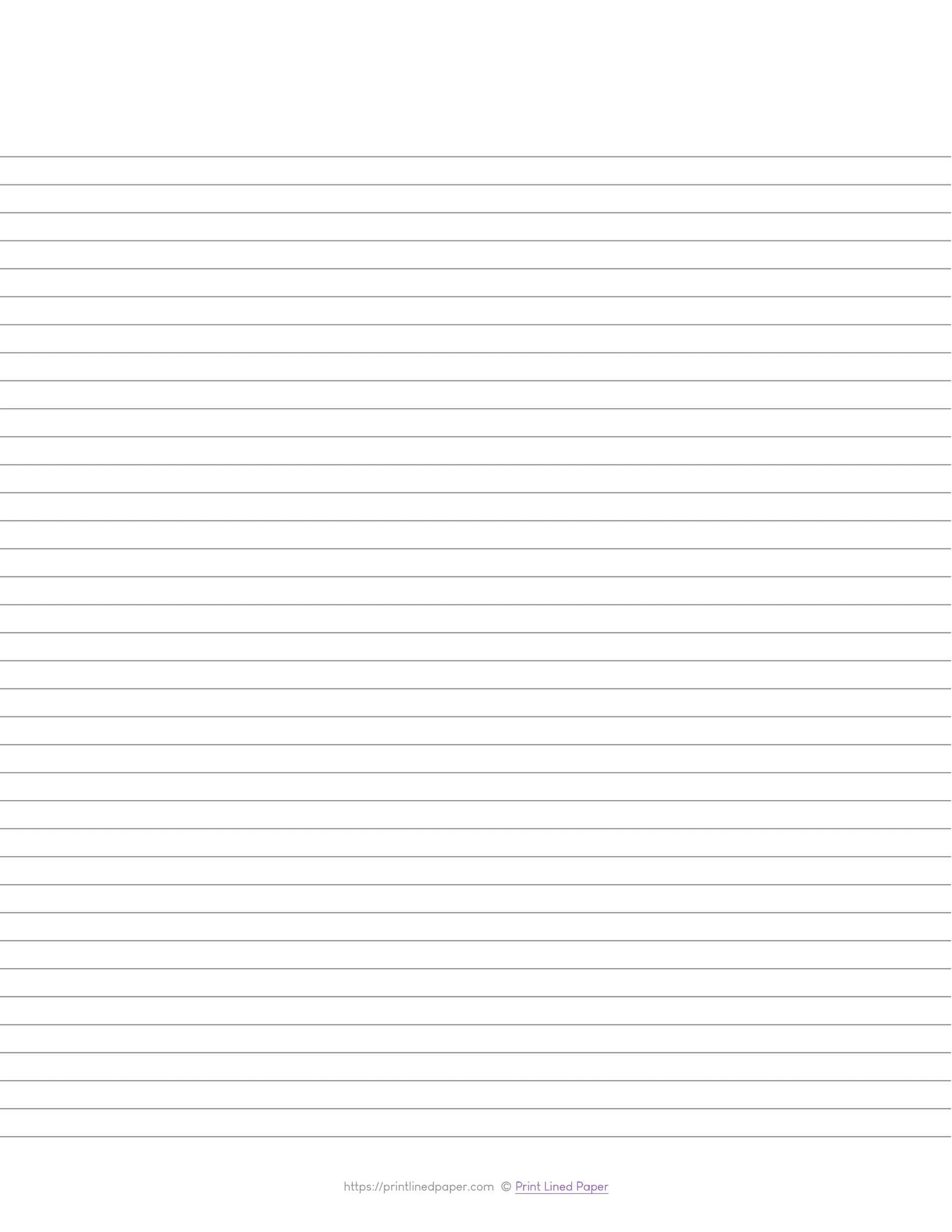
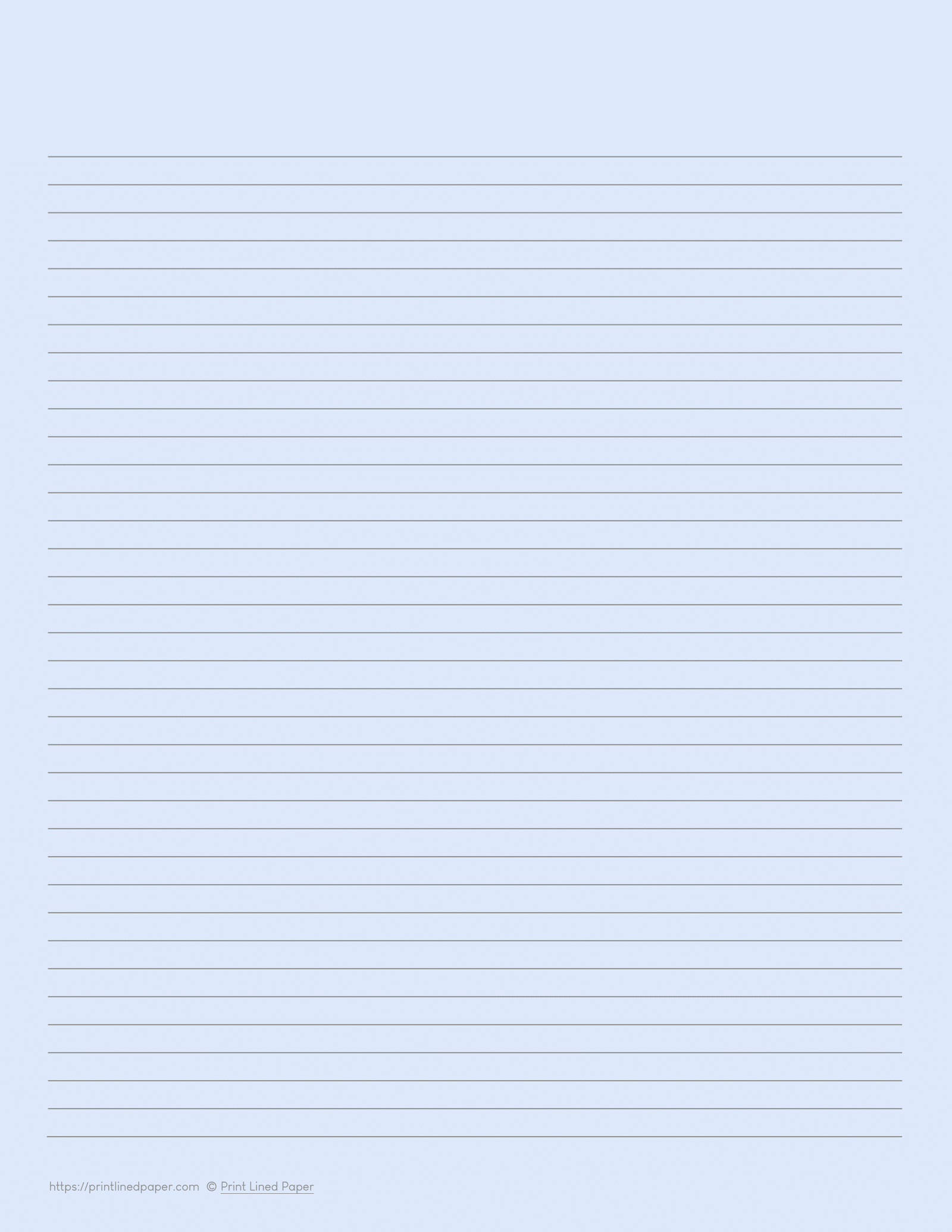
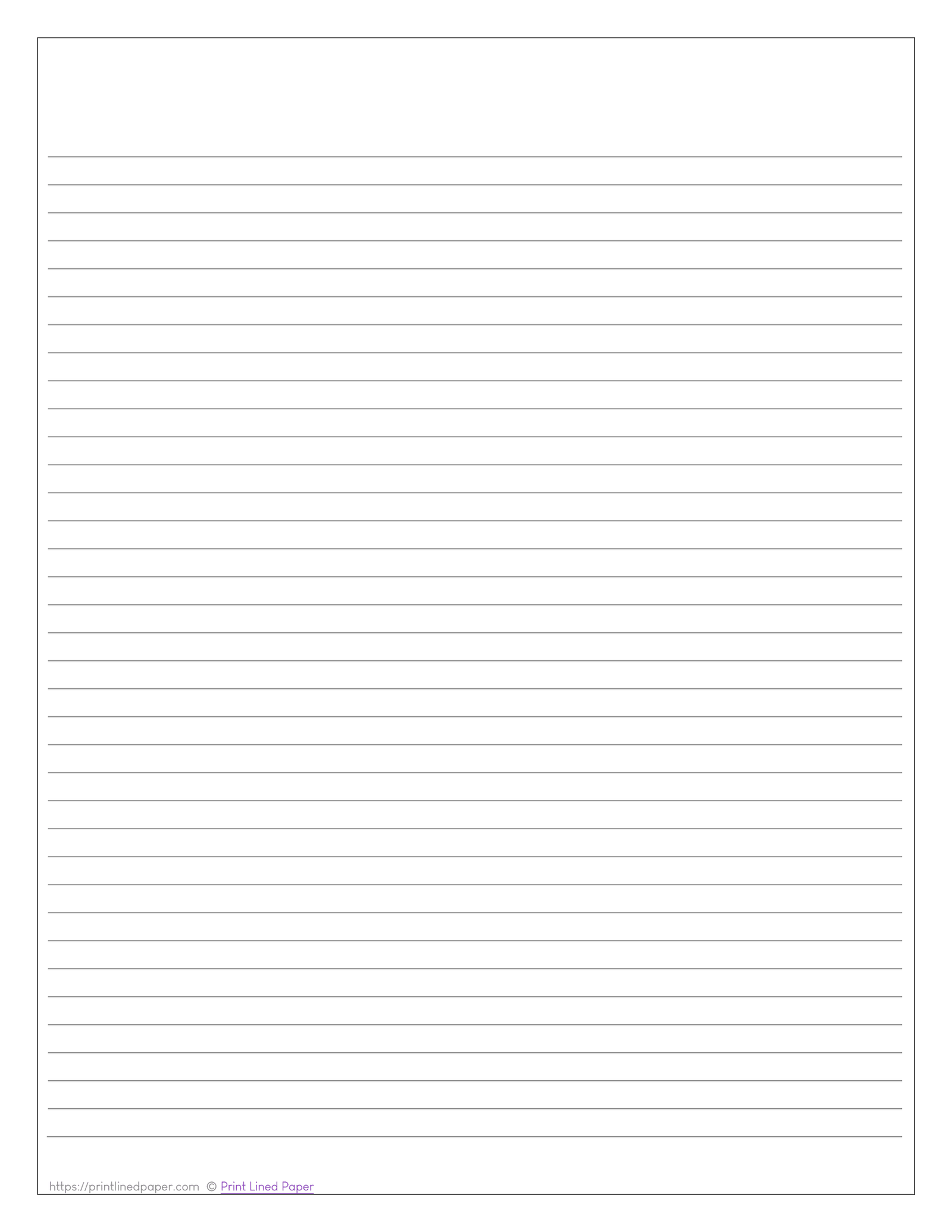
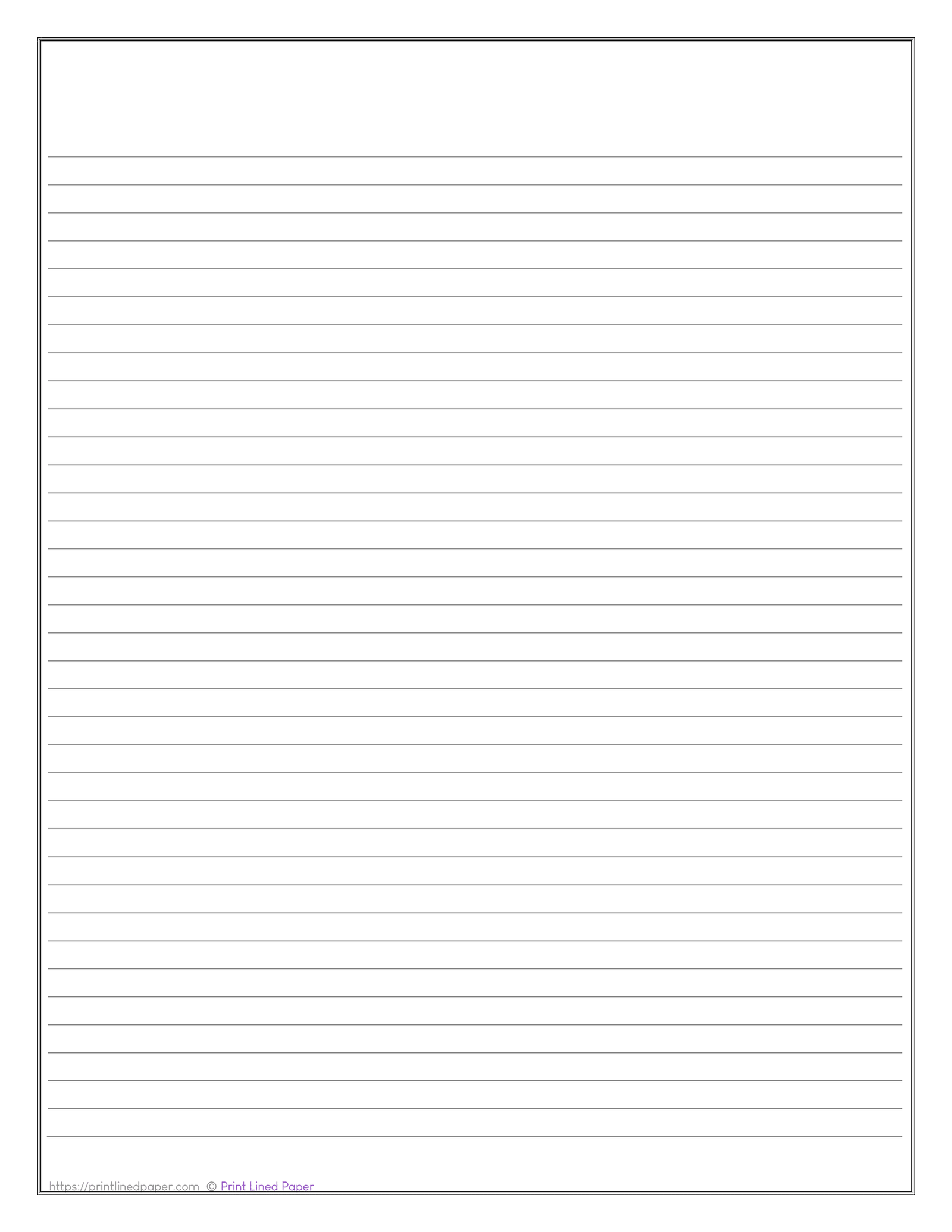
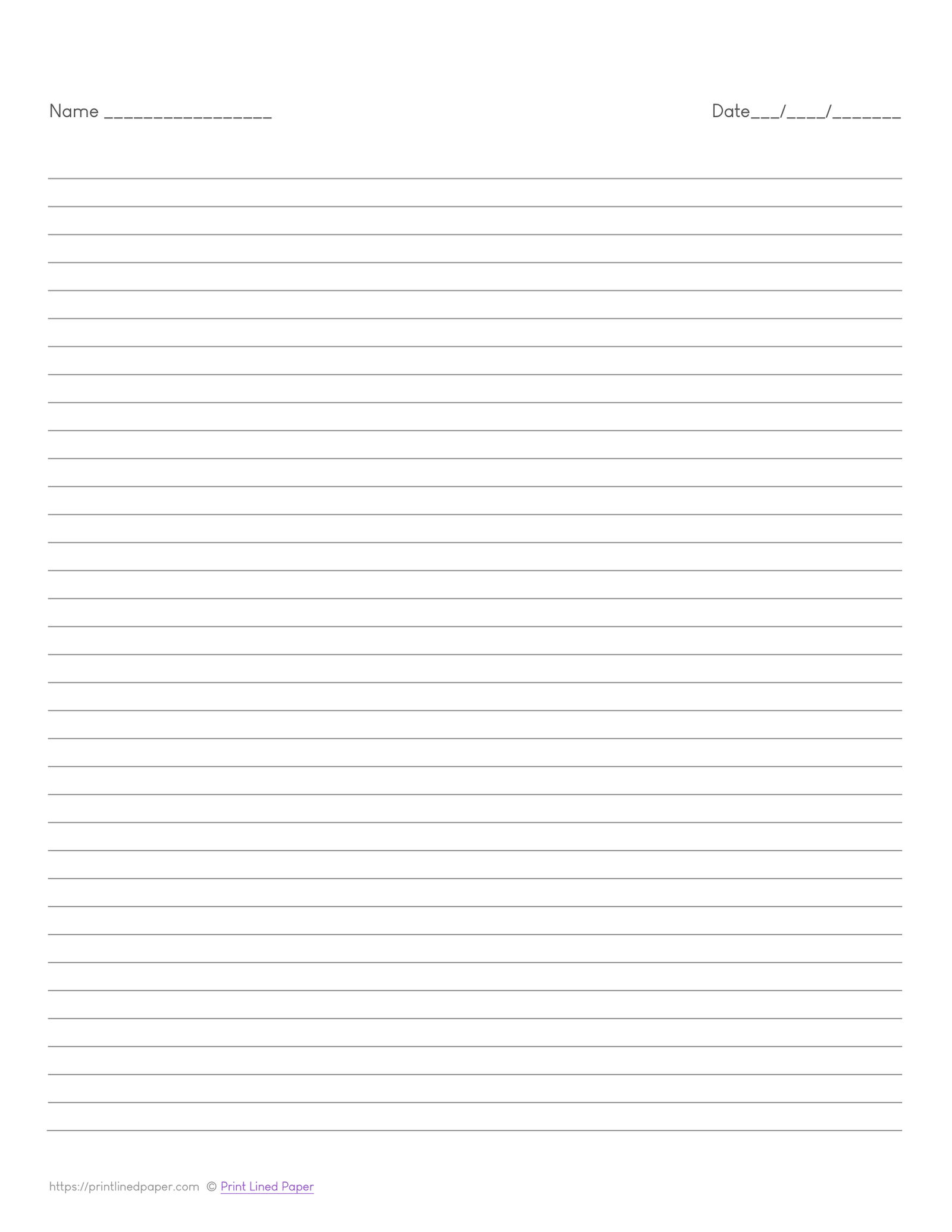
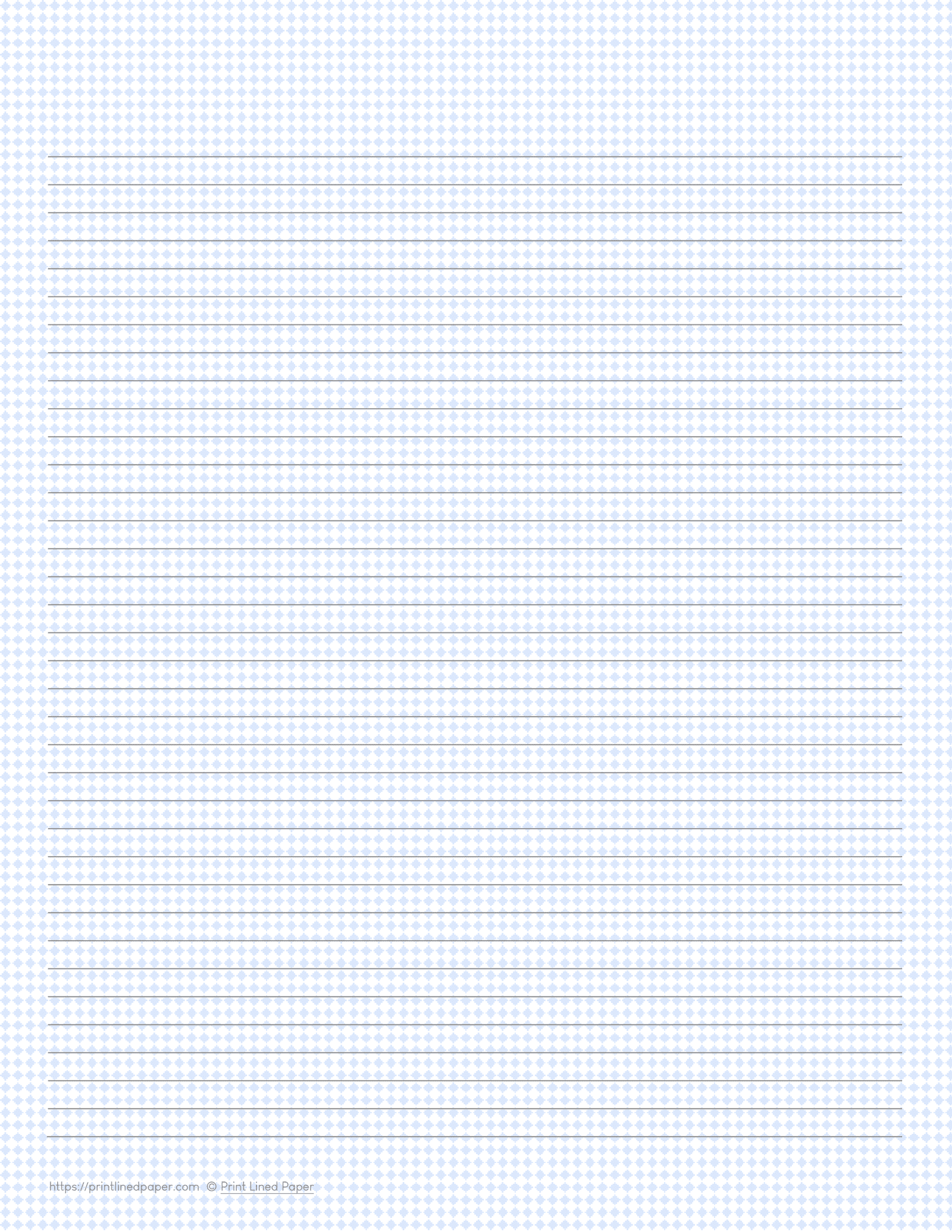
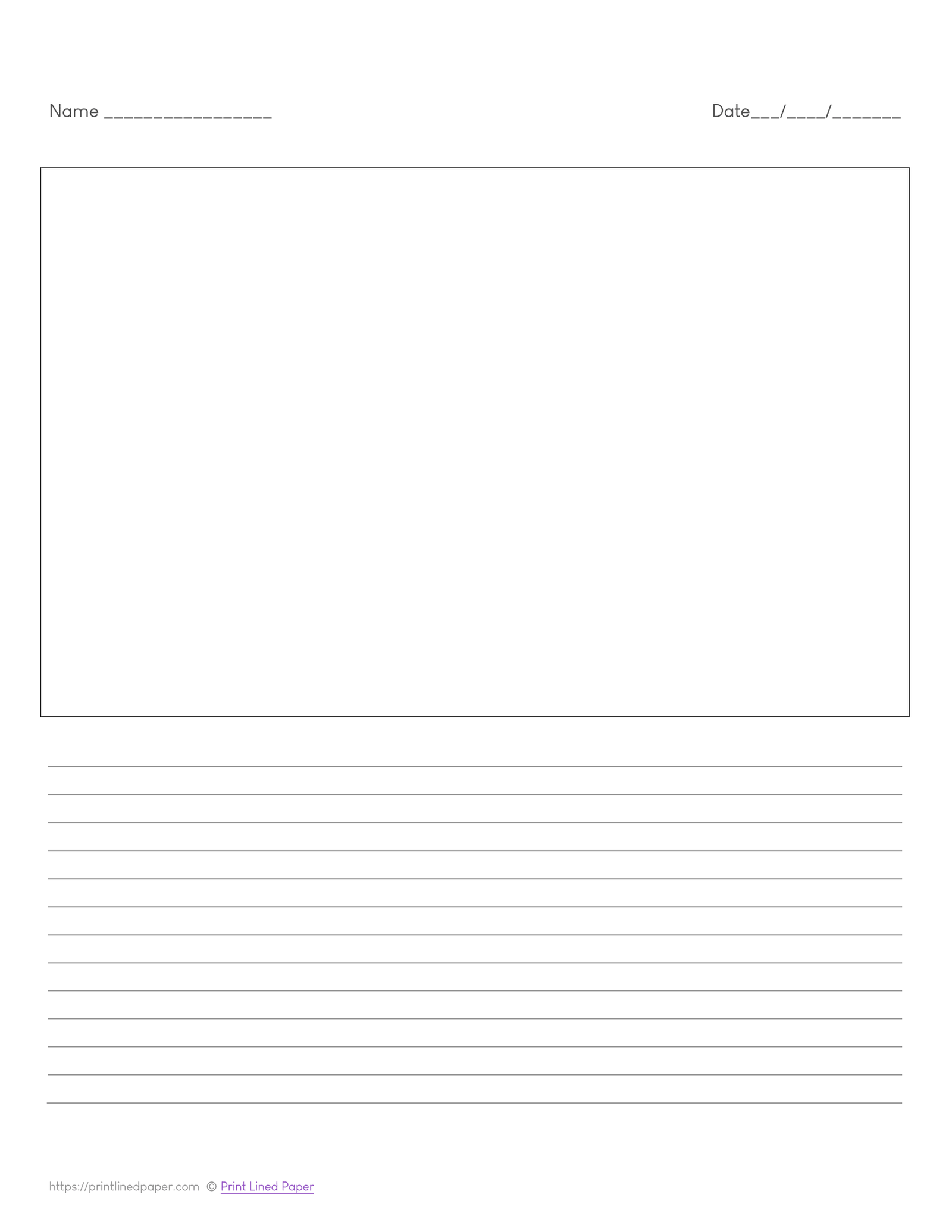
Leave a Reply